Casio XW-G1 Manuel d'utilisateur
Naviguer en ligne ou télécharger Manuel d'utilisateur pour Synthétiseur Casio XW-G1. Casio XW-P1 User manual [en] Manuel d'utilisatio
- Page / 111
- Table des matières
- MARQUE LIVRES



- XW-P1/XW-G1 1
- MIDI Implementation 1
- III System Message 39 3
- V Parameter List 63 3
- VI Parameter Set List 85 5
- VII DSP Parameter List 87 5
- MIDI Message Overview 9
- Channel Message 11
- 7 Control Change 12
- 7.2 Modulation (01H) 13
- 7.4 Data Entry (06H,26H) 13
- 7.5 Volume (07H) 13
- 7.6 Pan (0AH) 14
- 7.7 Expression (0BH) 14
- 7.9 Hold1 (40H) 15
- 7.11 Sostenuto (42H) 16
- 7.12 Soft (43H) 16
- 7.14 Filter Resonance(47H) 16
- 7.16 Release Time (48H) 17
- 7.18 Attack Time (49H) 17
- 7.20 Filter Cut Off (4AH) 18
- 7.23 Vibrato Rate (4CH) 19
- 7.25 Vibrato Depth (4DH) 19
- 7.27 Vibrato Delay (4EH) 20
- 7.37 Reverb Send (5BH) 23
- 7.38 Chorus Send (5DH) 23
- 7.39 NRPN (62H,63H) 23
- 、40H:User) 24
- 、Receive:Ignored) 25
- 7.40 RPN (64H,65H) 33
- 7.41 All Sound Off (78H) 35
- 7.43 All Notes Off (7BH) 35
- 7.44 Omni Off (7CH) 35
- 8 Program Change 36
- 9 Channel After Touch 37
- 10 Pitch Bend 37
- System Message 39
- 15 System Exclusive Message 40
- Messages 43
- 16.2 Basic Message Structure 44
- 16.3 Format of Each Field 44
- 18 Parameter Set Transfer 52
- Protocol Parameter” 58
- Parameter List 63
- 21 Patch Parameter 66
- 21.6 Master Tune Parameter 67
- 21.7 Master Mixer Parameter 67
- 21.8 Part Parameter 67
- 21.9 System Chorus Parameter 68
- 21.10 System Reverb Parameter 68
- 21.11 Patch Etc Parameter 68
- 22 Tone Parameter 69
- 23 Melody Parameter 70
- 24 Drum Parameter 70
- 24.3 LFO Parameter 71
- 25.1 Drawbar Parameter 71
- 26.2 Hex Layer LFO Parameter 72
- 27 Solo Synth Parameter 73
- 27.7 Solo Synth LFO (x2lfo) 78
- 27.8 Solo Synth PWM 79
- 27.9 Solo Synth Total Filter 79
- 28.2 User Wave LFO Parameter 80
- 29 DSP Parameter 81
- 30 All Data Parameter 81
- 31 Step Sequencer Parameter 82
- 33 Arpeggio Parameter 82
- 34 Phrase Parameter 82
- 35 Spec Parameter 82
- ↑ 1 01 00-00-01 0: Mono 84
- ↑ 1 01 00-01-01 0: 21kHz 84
- ↑ 1 01 00-00-01 0: Off 84
- 36.2 XW-G1 86
- DSP Parameter List 87
- 38 DSP Parameter Set Type 88
- 38.3 Solo Synth Distortion 89
- 38.4 Solo Synth Flanger 89
- 38.5 Solo Synth Chorus 89
- 38.6 Solo Synth Delay 89
- 38.13 Tremolo 91
- 38.14 Phaser 91
- 38.15 Flanger 91
- 38.16 Chorus 91
- 38.17 Delay 92
- 38.18 Reflection 92
- 38.19 Rotary 92
- 38.21 LoFi 93
- 38.22 Wah Compressor 93
- 38.23 Wah Distortion 93
- 38.20 Ring Modulator 93
- 38.24 Wah Chorus 94
- 38.25 Wah Flanger 94
- 38.26 Wah Reflection 94
- 38.27 Wah Tremolo 94
- 38.28 Wah Auto Pan 95
- 38.29 Compressor Wah 95
- 38.30 Compressor Distortion 95
- 38.31 Compressor Chorus 96
- 38.32 Compressor Flanger 96
- 38.33 Compressor Reflection 96
- 38.34 Compressor Tremolo 96
- 38.35 Compressor Auto Pan 96
- 38.36 Distortion Wah 97
- 38.37 Distortion Compressor 97
- 38.38 Distortion Chorus 97
- 38.39 Distortion Flanger 97
- 38.40 Distortion Reflection 98
- 38.41 Distortion Tremolo 98
- 38.42 Distortion Auto Pan 98
- 38.43 Chorus Reflection 98
- 38.44 Chorus Auto Pan 98
- 38.45 Flanger Reflection 99
- 38.46 Flanger Auto Pan 99
- 38.47 Reflection Distortion 100
- 38.48 Reflection Chorus 100
- 38.49 Reflection Auto Pan 100
- 38.50 Tremolo Distortion 100
- 38.51 Tremolo Chorus 100
- 38.52 Tremolo Flanger 101
- 38.53 Tremolo Reflection 101
- Part VIII 102
- 39 Setting Value Tables 102
- 39.5 Drawbar Position 設定値テーブル 103
- 39.8 0-3 Setting Value Table 103
- 39.9 0-5 Setting Value Table 103
- MIDI Implementation Notation 110
Résumé du contenu
XW-P1/XW-G1MIDI ImplementationCASIO COMPUTER CO., LTD.ContentsI MIDI Message Overview 91 Product Configuration as a MIDI Device 91.1 System Section . .
Part numb er MIDI Receive Ch MIDI Send Ch Assigned Function01 01-16 01-16 Zone 1/Step Sequencer(Solo 1)/Multi-functionPhrase 1(Note1)/SMF play/MIDI IN
38.47 Reflection DistortionParameter Number Parameter Name Value NotesParameter7[1] RefFeedback 00 - 7FParameter7[2] Dst Gain 00 - 7FParameter7[3] Dst
Note1 : For information about the relationship between setting values and send/receive values, see “39.15 LFO Wave Form3Setting Value Table” in “VIII
Part VIIISetting Values and Send/ Receive Values39 Setting Value Tables39.1 Off/On Setting Value TableTransmit Value Receive Value Parameter00H 00H - 3
39.5 Drawbar Position 設定値テーブルTransmit Value Receive Value Parameter00H 00H - 0EH 014H 0FH - 1CH 128H 1DH - 2AH 232H 2BH - 38H 33cH 39H - 47H 450H 48H
39.10 Chorus Mode Setting Value TableTransmit Value Receive Value Parameter00H 00H - 29H mono40H 2AH - 54H stereo7FH 55H - 7FH tri39.11 Delay Level Se
39.17 Reflection Setting Value TableTransmit Value Receive Value Parameter00H 00H - 0FH 112H 10H - 1FH 224H 20H - 2FH 336H 30H - 3FH 449H 40H - 4FH 55B
Transmit Value Receive Value Parameter(LSB, MSB)- (00H, 00H) - (1FH, 00H) -256- (20H, 00H) - (3FH, 00H) -255- (40H, 00H) - (5FH, 00H) -254- (60H, 00H)
Transmit Value Receive Value ParameterMSB- 00H - 07H 0- 08H - 0FH 1- 10H - 17H 2- 18H - 1FH 3- 20H - 27H 4- 28H - 2FH 5- 30H - 37H 6- 38H - 3FH 7- 40H
Transmit Value Receive Value ParameterMSB- 00H - 07H 0- 08H - 0FH 1- 10H - 17H 2- 18H - 1FH 3- 20H - 27H 4- 28H - 2FH 5- 30H - 37H 6- 38H - 3FH 7- 40H
Transmit Value Receive Value ParameterMSB- 00H - 06H 1/4 beat- 07H - 0DH 1/3 beat- 0EH - 14H 1/2 beat- 15H - 1BH 2/3 beat- 1CH - 22H 1 beat- 23H - 29H
Part IIChannel MessageMIDI Message Send by Assignable Knobs When the Instrument is in the Performance Mode,any control change, after touch, or other M
Part IXMIDI Implementation Notation40 Value Notation40.1 Hexadecimal NotationMIDI implementation sometimes requires that data be expressed in hexadeci
Decimal Hexadecimal Binary0 00H 00000000B1 01H 00000001B2 02H 00000010B3 03H 00000011B4 04H 00000100B5 05H 00000101B6 06H 00000110B7 07H 00000111B8 08
7 Control ChangeMessage Format: BnH ccH vvHn: MIDI Channel Numbercc: Control Numbervv: ValueDrawbar Operation by Control Change Message When a drawbar
Receive Receipt causes a change in the tone bank number stored in Instrument memory, but thetone is not actually changed until a Program Change messag
Send Sent when the mixer part volume is changed.Receive Receipt changes the mixer part volume.7.6 Pan (0AH)Message Format: BnH 0AH vvHn: MIDI Channel
Received values and parameter setting values The range of the value of each DSP Parameter 7array element depends on the selected DSP or array number.
7.11 Sostenuto (42H)Message Format: BnH 42H vvHn: MIDI Channel Numbervv: Value (Note1)Note1 : For information about the relationship between setting v
7.15 Drawbar Position 5 1/3’(47H)(Drawbar tone selected)Note : This message is valid only when a drawbar tone is selected for the MIDI channel.Message
Note1 : For information about the relationship between setting values and send/receive values, see the “39.2 –64 - 0 - +63Setting Value Table” in “VII
7.22 Drawbar Position 2’(4BH)(Drawbar tone selected)Note : This message is valid only when a drawbar tone is selected for the MIDI channel.Message For
7.11 Sostenuto (42H) . . . . . . . . . . . . . . . . . . . . . . . . . . . . . . . . . . . . . . . . . 167.12 Soft (43H) . . . . . . . . . . . . . . .
Note1 : For information about the relationship between setting values and send/receive values, see the “39.2 –64 - 0 - +63Setting Value Table” in “VII
7.29 Drawbar Organ Type(4FH)(Drawbar tone selected)Note : This message is valid only when a drawbar tone is selected for the MIDI channel.Message Form
Receive Receipt changes the percussion decay time.7.33 Drawbar Organ Key On Click(57H)(Drawbar tone selected.)Note : This message is valid only when a
Note1 : For information about the relationship between setting values and send/receive values, see the “39.2 –64 - 0 - +63Setting Value Table” in “VII
Receive Receipt changes the mixer part on/off setting.7.39.2 DSP EnableMessage Format: BnH 62H 01HBnH 63H 22HBnH 06H mmHBnH 26H llHn: MIDI Channel Numb
Receive Receipt while S.Seq NRPN is enabled by Instrument settings changes the Step Sequencernumber.7.39.5 Step Sequencer Pattern Number SelectMessage
Receive Receipt while Phrase NRPN is enabled by Instrument settings changes the Phrase Sequencernumber.7.39.8 Phrase Sequencer Start/StopMessage Forma
Note1 : The following shows the relationship between the Drawbar Foot value and the actual foot bar.ff Foot Bar00 Ft16’01 Ft5 1/3’02 Ft8’03 Ft4’04 Ft2
7.39.13 Drawbar Organ 3rd PercussionMessage Format: BnH 62H 0BHBnH 63H 40HBnH 06H mmHBnH 26H llHn: MIDI Channel Numbermm: Value (Note1)ll: (Send:00H,
7.39.16 Drawbar Organ Key Off ClickMessage Format: BnH 62H 0EHBnH 63H 40HBnH 06H mmHBnH 26H llHn: MIDI Channel Numbermm: Value (Note1)ll: (Not sent, Re
9 Channel After Touch 3710 Pitch Bend 37III System Message 3911 Timing Clock 3912 Start 3913 Stop 3914 Active Sensing 3915 System Exclusive Message 40
Parameter Synth1 OSC Synth2 OSC PCM1 OSC PCM2 OSC EXT OSC Noise OSC Notespitch envelope attacklevel30H 0BH 31H 0BH 32H 0BH 33H 0BH 34H 0BH 35H 0BHpitc
Parameter Synth1 OSC Synth2 OSC PCM1 OSC PCM2 OSC EXT OSC Noise OSC Notesamp envelope attacklevel30H 32H 31H 32H 32H 32H 33H 32H 34H 32H 35H 32Hamp en
Note6 : For information about the relationship between setting values and send/receive values, see the “39.25 Filter GainSetting Value Table” in “VIII
Note1 : For information about the relationship between setting values and send/receive values, see the “39.31 Synth TotalFilter Type Setting Value Tab
Message Format: BnH 64H llH (LSB)BnH 65H mmH (MSB)n: MIDI Channel Numberll: LSB Valuemm: MSB Value7.40.1 Pitch Bend SensitivityMessage Format: BnH 64H
Receive Receipt changes the coarse tune of the corresponding part. Does not affect sound sourceoperation when the Timbre Type (see “About the Timbre Ty
7.45 Omni On (7DH)Message Format: BnH 7DH 00Hn: MIDI Channel NumberReceive Receipt performs the same operation as when All Notes Off is received.7.46 M
• DrumThis setting optimizes for drum sounds. The damper pedal does not function. The Hold1, ChannelCoarse Tune, and Master Coarse Tune messages are i
Send Sent when the bender is operated.Receive Receipt changes the pitch of the currently sounding note. The range of the pitch changedepends on the Be
Part IIISystem Message11 Timing ClockMessage Format: F8HSend Sent perio dically when the MIDI syn mode is master.Receive Receipt while the MIDI sync m
21 Patch Parameter 6621.1 Analog Input Tune Parameter . . . . . . . . . . . . . . . . . . . . . . . . . . . . . . . . . 6621.2 Card Audio Parameter .
15 System Exclusive MessageMessage Format: F0H iiH ddH...F7Hii: ID Numberdd: Device IDThe Instrument sends and receives standard universal system exc
Send Sent when the Master Pan is changed.Receive Receipt changes the Master Pan.15.1.3 Master Fine TuningMessage Format: F0H 7FH ddH 04H 03H llH mmH F
Receive Receipt changes the Chorus Sent To Reverb setting.15.2 Universal Non Real Time System Exclusive MessageMessage Format: F0H 7EH ddH...F7Hdd: D
Part IVInstrument-Specific System ExclusiveMessages16 FormatThis section explains the format of the Instrument-specific System Exclusive Messages. See “
16.2 Basic Message StructureInstrument-specific system exclusive message operation can be broadly divided between two methods:Individual Parameter Tran
16.3.4 dev : MIDI Device ID 00H - 7FHFormat: 0dddddddBThe contents of this field in a received message are compared with the Model’s MIDI Device ID, an
HBS:Handshake Bulk Parameter Set Send Indicates a parameter set image send message usinghandshake mode. The parameter set to b e transferred is divide
Category TransferID (c) Parameter Set Individual Parameter One-way Bulk Handshake Bulk00H System A - -02H Patch A A A03H Tone A A A05H Melody A A A06H
Format: index3 LSB 0iiiiiiiBindex3 MSB 0jjjjjjjBindex2 LSB 0kkkkkkkBindex2 MSB 0lllllllBindex1 LSB 0mmmmmmmBindex1 MSB 0nnnnnnnBindex0 LSB 0oooooooBin
The Parameter ID indicates the parameter type. When transferring parameters (see “V ParameterList” below) individually (as opposed to bulk transfer),
28 User Wave Parameter(XW-G1 only) 8028.1 User Wave Key Splits Parameter (x10splits) . . . . . . . . . . . . . . . . . . . . . . . . . 8028.2 User Wav
7 6 5 4 3 2 1 0data0: 0 [bit06] [bit05] [bit04] [bit03] [bit02] [bit01] [bit00]data1: 0 [bit13] [bit12] [bit11] [bit10] [bit09] [bit08] [bit07]data2:
16.3.14 img : Parameter Set Memory ImageFormat: Data0 0aaaaaaaBData1 0bbbbbbaBData2 0cccccbbBData3 0ddddcccB: :During data transfer, the memory image
16.3.15 crc : Cyclic Redundancy CheckFormat: LSB 0aaaaaaaB0bbbbbbaB0cccccbbB0ddddcccBMSB 0000ddddBCRC32 (in accordance with ISO 8802-3 or IEEE803.2 re
With the one-way mode, the sending device sends data and ends the session without regard to theresponse of the receiving device. This mo de is best fo
Data Receiver Data Sender Operation(External Device) (This Instrument)SBS(OBR) -----> Session StartRequestInterval 1 *Note1OBR -----> Send Reque
Data Sender Data Receiver Operation(External Device) (This Instrument)SBS(OBS) -----> Session StartRequestInterval *NoteOBS -----> Send Packet (
RJC is sent and the session is terminated. The number of retries is determined in accordance with theparameters described under “20.2 System Exclusive
Data Receiver Data Sender Operation(External Device) (This Instrument)SBS(HBR) -----> Session StartRequest<----- ACK AcknowledgeHBR -----> Se
18.3.9 Example: Session Generating a Timeout ErrorData Receiver Data Sender Operation(External Device) (This Instrument)SBS(HBR) -----> Session Sta
Data Receiver Data Sender Operation(External Device) (This Instrument)SBS(HBR) -----> Session Start Request<----- ACK AcknowledgeHBR -----> S
38.5 Solo Synth Chorus . . . . . . . . . . . . . . . . . . . . . . . . . . . . . . . . . . . . . . . . 8938.6 Solo Synth Delay . . . . . . . . . . . .
Note : Number of retries that exceeds the retries stipulated by Handshake Max Retry explained under “20.2 SystemExclusive Protocol Parameter”.18.3.12
Data Sender Data Receiver Operation(External Device) (This Instrument)SBS(HBS) -----> Session Start Request<----- ACK AcknowledgeHBS -----> S
Note2 : The sessions can be paused by sending RJC here.62
Part VParameter ListThis section explains the parameters that actually can be transferred by the Instrument.19 Using the Parameter List• Parameter fiel
20.2 System Exclusive Protocol ParameterThese parameters are related to the System Exclusive message protocol.Parameter ID R/W Block Size Array Min-De
Parameter ID R/W Block Size Array Min-Def-Max DescriptionCurrent Sub Ps Size 0020 R ↑ 32 01 00000000-00000000-FFFFFFFF Total size of a parameter setsu
21 Patch ParameterThe main function of patch parameters is to configure the settings of the sound source of a device.21.1 Analog Input Tune ParameterTh
Parameter ID R/W Block Size Array Min-Def-Max DescriptionLow Gain 008D R/W 00000000 8 01 00-0C-18 -12 - 0 - +12Low Frequency 008E R/W 00000000 8 01 00
Parameter ID R/W Block Size Array Min-Def-Max DescriptionCho Send 006F R/W ↑ 7 01 00-00-7F 0 - 127Rev Send 0070 R/W ↑ 7 01 00-28-7F 0 - 127Bend Range
Parameter ID R/W Block Size Array Min-Def-Max DescriptionArpeggio Hold 00AA R/W ↑ 1 01 00-00-01 0: Off1: OnArpeggio StepSeq Sync 00AB R/W ↑ 4 01 00-00
38.45 Flanger Reflection . . . . . . . . . . . . . . . . . . . . . . . . . . . . . . . . . . . . . . . . 9938.46 Flanger Auto Pan . . . . . . . . . . .
Parameter ID R/W Block Size Array Min-Def-Max DescriptionTimbre Num 0002 R/W ↑ 14 01 0000-0000-3FFF 0 - 16383Line Select 0004 R/W ↑ 1 01 00-00-01 0...
24.2 Velocity Split Parameter (x4velocity-split x128instrument)These parameters are for configuring velocity split for each drum tone instrument.Parame
Parameter ID R/W Block Size Array Min-Def-Max Description1...onKeyoff Click 0004 R/W ↑ 1 01 00-00-01 0...off1...onType 0005 R/W ↑ 1 01 00-00-01 0...No
Parameter ID R/W Block Size Array Min-Def-Max Description5...Pulse 2:26...Pulse 3:1Pitch LFO Rate 0016 R/W ↑ 7 01 00-40-7F 0 - 127Pitch Auto Delay 001
Parameter ID R/W Block Size Array Min-Def-Max DescriptionLFO Depth 0008 R/W ↑ 7 02 00-40-7F -64 - 0 - +63Pitch Key Cent 0009 R/W ↑ 16 01 0000-0000-FFF
Parameter ID R/W Block Size Array Min-Def-Max DescriptionAttack Time 0020 R/W ↑ 7 01 00-00-7F 0 - 127Attack Level 0021 R/W ↑ 7 01 00-00-7F 0 - 127Deca
Parameter ID R/W Block Size Array Min-Def-Max Description15...3/2 up beat16...2 up beat17...3 up beat18...4 up beat27.5 Solo Synth Etc (x8controller)T
Destination Parameter Parameter Name Destination Index06H OSC Pitch Envelope Init Level ↑07H OSC Pitch Envelope Attack Time ↑08H OSC Pitch Envelope At
Destination Parameter Parameter Name Destination Index47H Total Filter LFO2 Depth ↑48H LFO Rate 0: LFO Number(0-1)49H LFO Depth ↑4AH LFO Delay ↑4BH LF
Parameter ID R/W Block Size Array Min-Def-Max DescriptionModulation Depth 0062 R/W ↑ 7 01 00-00-7F 0 - 12727.8 Solo Synth PWMThese parameters configure
39.27 Synth Ext Osc Pitch Shifter Mix Setting Value Table . . . . . . . . . . . . . . . . . . . . 10739.28 Synth LFO Wave Setting Value Table . . . .
28 User Wave Parameter(XW-G1 only)These parameters configure User Wave tone settings.28.1 User Wave Key Splits Parameter (x10splits)These parameters co
Parameter ID R/W Block Size Array Min-Def-Max DescriptionPitch Mod Depth 0024 R/W ↑ 7 01 00-40-7F 0 - 127(effective:-64 - 0 - +63)Pitch After Depth 00
Parameter ID R/W Block Size Array Min-Def-Max DescriptionSize 0001 R 000000 32 01 00000000-00000000-00FFFFFF 0 - 0xFFFFFFFF31 Step Sequencer Parameter
Parameter ID R/W Block Size Array Min-Def-Max DescriptionPerform Filter 0001 R/W ↑ 16 01 0000-0030-FFFF bit0: Step Seqbit1: Arpeggiobit2: Phrasebit3:
Parameter ID R/W Block Size Array Min-Def-Max DescriptionLooper Channel 0050 R/W ↑ 1 01 00-00-01 0: Mono1: StereoLooper Fs 0051 R/W ↑ 1 01 00-01-01 0:
Part VIParameter Set ListThis section explains actually how parameter sets can be transferred by the Instrument with bulk dump.36 Parameter Set TableF
36.2 XW-G1Parameter Set Category cat mem pset descriptionPatch 02H 02H 0000H - 0063H (User Patch 0 - 99)Tone 03H 02H 0000H - 0063H (User Tone 0 - 99)0
Part VIIDSP Parameter List37 DSP Type ListThis is a list of DSP types built into the Instrument.37.1 Solo Synth DSPSolo Synth DSP Number DSP ID Type01
37.2.2 Dual DSPNormal DSP Number DSP ID Type15 41H Wah-Comp16 42H Wah-Dist17 43H Wah-Cho18 44H Wah-Flan19 45H Wah-Ref20 46H Wah-Trem21 47H Wah-Pan22 4
Parameter Number Parameter Name Value NotesParameter7[1] LFOWaveform 00 - 7F Note1Parameter7[2] LFO Rate 00 - 7FParameter7[3] LFO Depth 00 - 7FParamet
Part IMIDI Message Overview1 Product Configuration as a MIDI DeviceAs a MIDI device, this Instrument consists of the System Section, Sound Generator Se
Note3 : For information about the relationship between setting values and send/receive values, see “39.7 Tempo SyncSetting Value Table” in “VIII Setti
Note1 : For information about the relationship between setting values and send/receive values, see “39.15 LFO Wave Form3Setting Value Table” in “VIII
38.17 DelayParameter Number Parameter Name Value NotesParameter7[1] Delay Time 00 - 7F Note1Parameter7[2] Feedback 00 - 7FParameter7[3] Ratio Lch 00 -
38.20 Ring ModulatorParameter Number Parameter Name Value NotesParameter7[1] OSC Freq 00 - 7FParameter7[2] LFO Rate 00 - 7FParameter7[3] LFO Depth 00
Note1 : For information about the relationship between setting values and send/receive values, see “39.13 LFO Wave Form1Setting Value Table” in “VIII
Parameter Number Parameter Name Value NotesParameter7[1] WahWaveform 00 - 7F Note1Parameter7[2] Wah Rate 00 - 7FParameter7[3] Wah Depth 00 - 7FParamet
38.31 Compressor ChorusParameter Number Parameter Name Value NotesParameter7[1] Cmp Thresh 00 - 7FParameter7[2] Cmp Level 00 - 7FParameter7[3] ChoWave
Note1 : For information about the relationship between setting values and send/receive values, see “39.15 LFO Wave Form3Setting Value Table” in “VIII
38.40 Distortion ReflectionParameter Number Parameter Name Value NotesParameter7[1] Dst Gain 00 - 7FParameter7[2] Dst Level 00 - 7FParameter7[3] RefFee
Parameter Number Parameter Name Value NotesParameter7[1] ChoWaveform 00 - 7F Note1Parameter7[2] Cho Rate 00 - 7FParameter7[3] Cho Depth 00 - 7FParamet
Plus de documents pour Synthétiseur Casio XW-G1
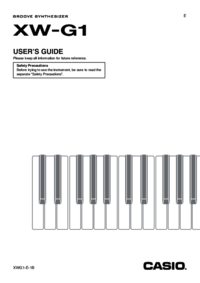




 (6 pages)
(6 pages) (167 pages)
(167 pages) (107 pages)
(107 pages) (58 pages)
(58 pages) (40 pages)
(40 pages) (41 pages)
(41 pages)







Commentaires sur ces manuels